
- Video capturing with composite and S-video ports.
- USB 2.0 interface
- One touch to record with A recording-support LED button.
- Software supported snapshot function.
- Cyberlink Combo DVD software provides professional DVD edit solutions.

Who Needs VCatch?
- Homemade DVDs Editors, who record memorable moments such as marriages, graduations,
anniversaries...etc and create their own DVDs. - Gamers who want to record their console gaming/winning processes.
- VHS Tapes Preservers, who transfer VHS files into DVD ones.
- Movie Lovers who want to catch videos/images on films.
How Do You Install the Device?
![]() USB Output: Plug into the laptop
USB Output: Plug into the laptop
![]() LED Record Button: Click it when record function is needed. .
LED Record Button: Click it when record function is needed. .
![]() Audio L/R jack Input: Plug into the DVD Audio port.
Audio L/R jack Input: Plug into the DVD Audio port.
![]()
![]() Composite or S-Video Video Input: Plug into the DVD Video port.
Composite or S-Video Video Input: Plug into the DVD Video port.
![]() Insert the VCatch driver DVD and follow the instruction to install the software.
Insert the VCatch driver DVD and follow the instruction to install the software.
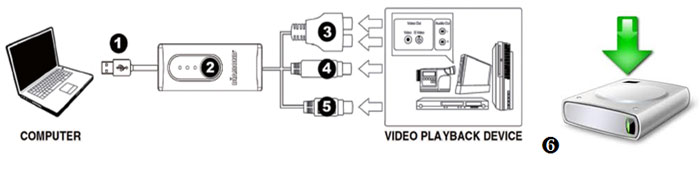
How to use VCatch?
The VCatch screen will show the exact same video playing on the DVD player. To record, simply press the LED button on your VCatch. Or, use the menus in the VCatch software. Use VCatch to capture videos or snapshot images and save them to your laptop.
 |
 |
 |
 |
