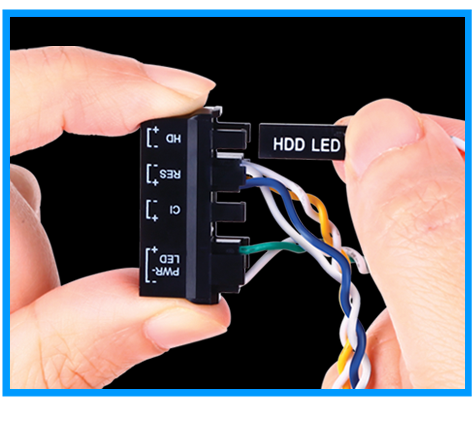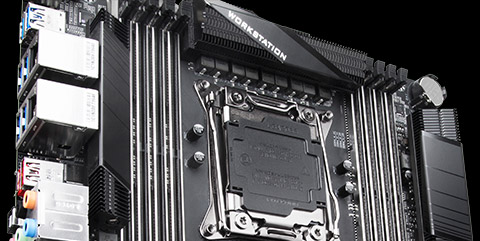



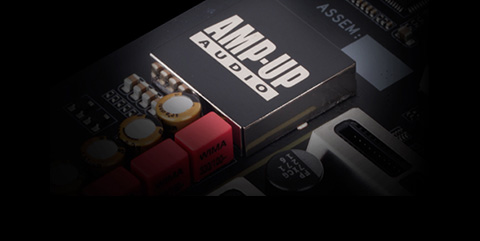

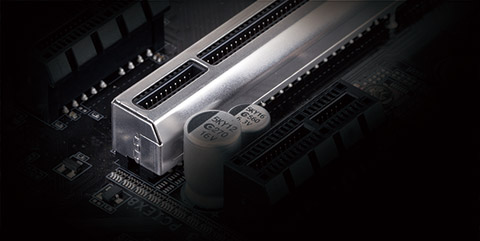

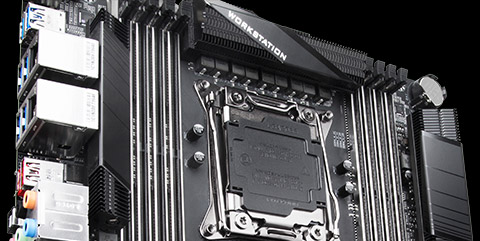



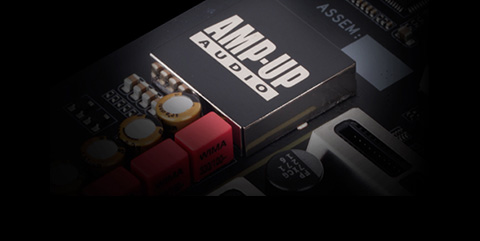

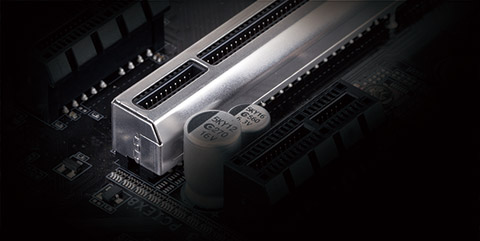



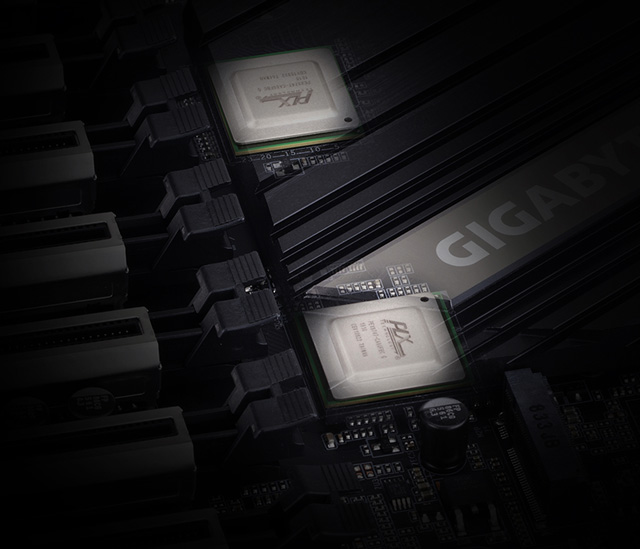

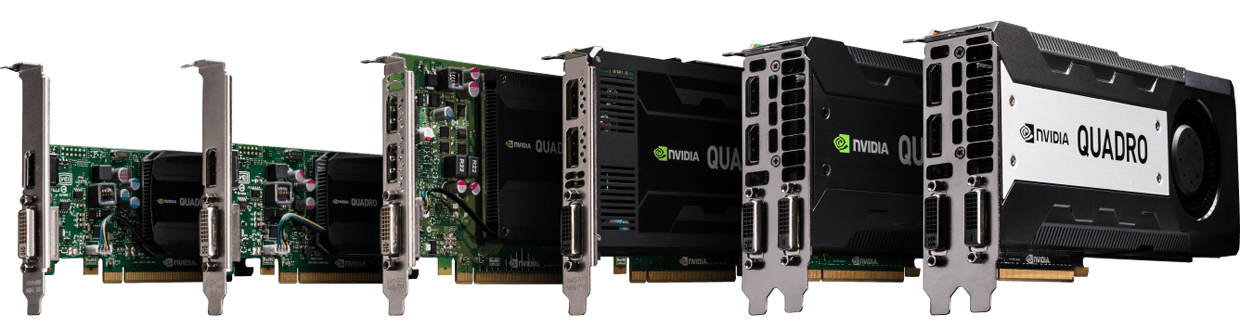
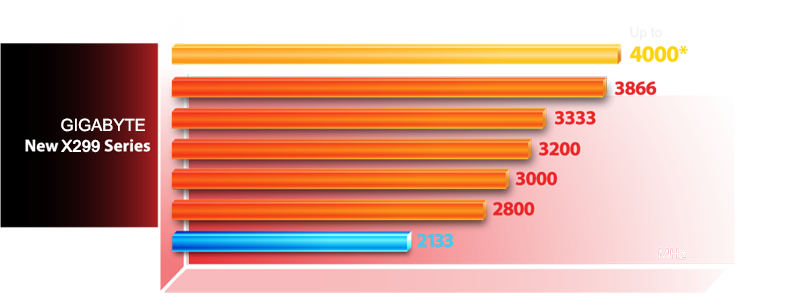
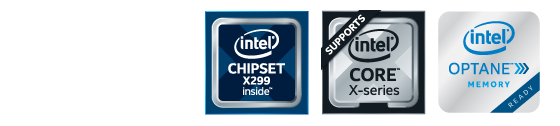
The GIGABYTE X299 Platform is the first enthusiast platform that supports Intel’s latest Optane technology. Optane fuels storage performance by acting as a cache drive giving users a significant boost compared to traditional mechanical drives.
GIGABYTE partners very closely with memory vendors from around the world to ensure that modules offered by popular memory brands are compatible with GIGABYTE Motherboards. GIGABYTE has verified over 1000+ different modules to ensure performance in a GIGABYTE built system.
* cFosSpeed helps to improve network latency and maintain low ping times.
* Support Windows Server O/S
* Teaming Features
- Fault Tolerance
- Link Aggregation
- Load Balancing

An efficient thermal cooling design to provide absolute maximum performance.
X299-WU8 cover with an additional heat sink array for dual PLX chips to ensure optimal cooling and system stability.
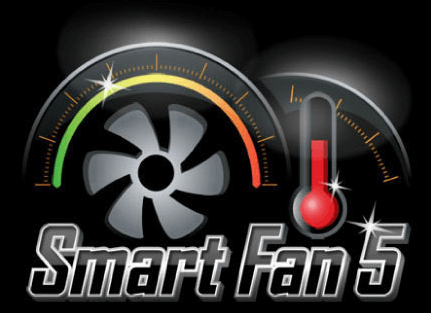
With Smart Fan 5 users can ensure that their gaming PC can maintain its performance while staying cool. Smart Fan 5 allows users to interchange their fan headers to reflect different thermal sensors at different locations on the motherboard. Not only that, with Smart Fan 5 more hybrid fan headers that support both PWM and Voltage mode fans have been introduced to make the motherboard more liquid cooling friendly.
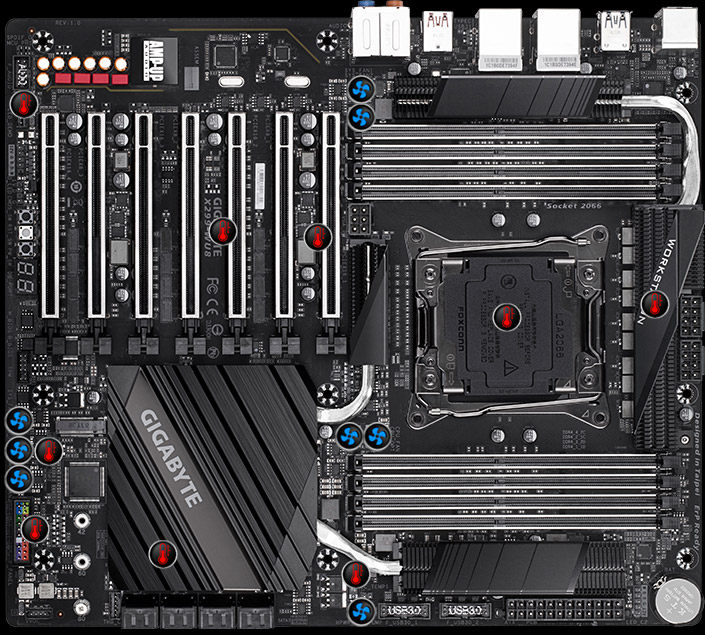



Achieve fan silence. With Fan Stop, map any fan to stop completely when temperatures drop below a specified threshold. Which fan stops, based on readings from which sensor, and at what temperature—all of it can be customized to your liking.


Assume complete control over your liquid cooling setup! Smart Fan 5 receives up-to-the-second information
on flow-rate and water-temperature through the Hybrid Fan Pin Headers or external thermistor sensors—giving
you absolute mastery over your PC.
• All Hybrid Fan Headers can automatically detect the type of cooling device whether it be fan or
pump with different PWM or Voltage mode.
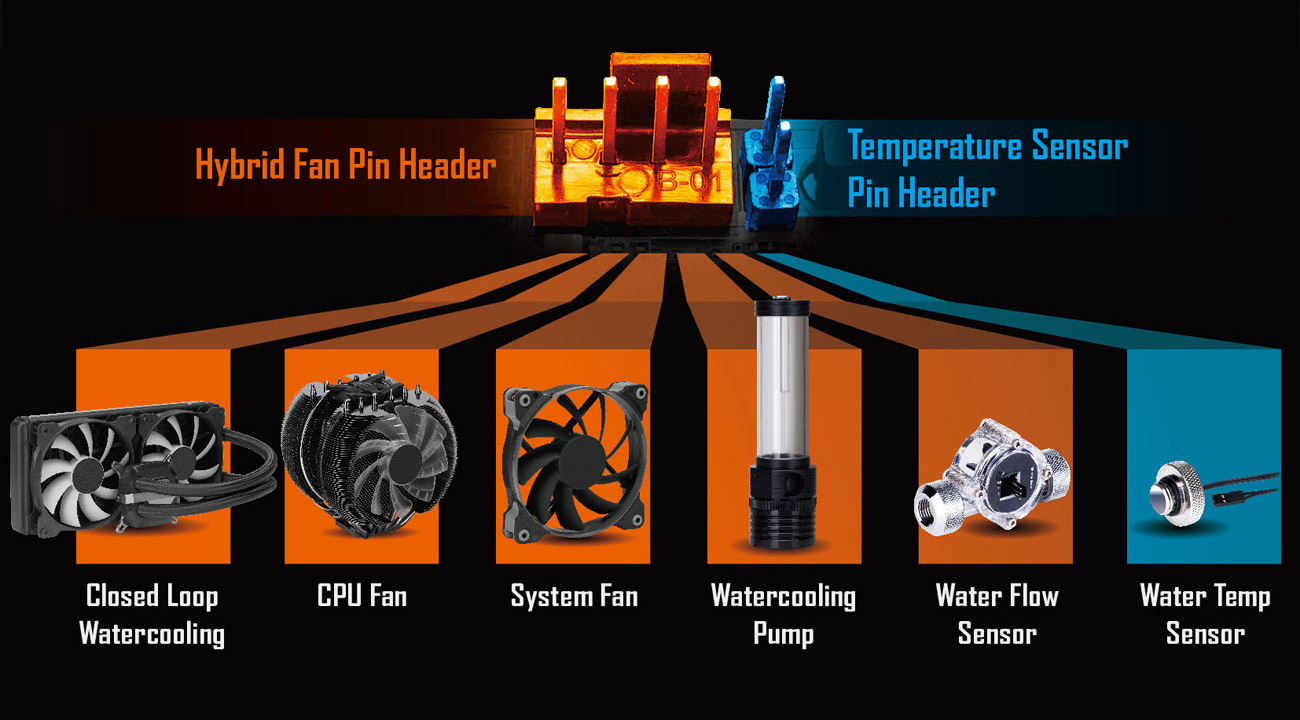
Choose from different modes, Quiet to Full Speed, to match your system usage scenario.
For each fan or pump, you can use the intuitive fan curve to define trigger thresholds and corresponding fan speeds.
GIGABYTE System Information Viewer is a central location that gives you access to your current system status. Monitor components such as the clocks and processor, set your preferred fan speed profile, create alerts when temperatures get too high or record your system’s behavior; these are the possibilities of the System Information Viewer.
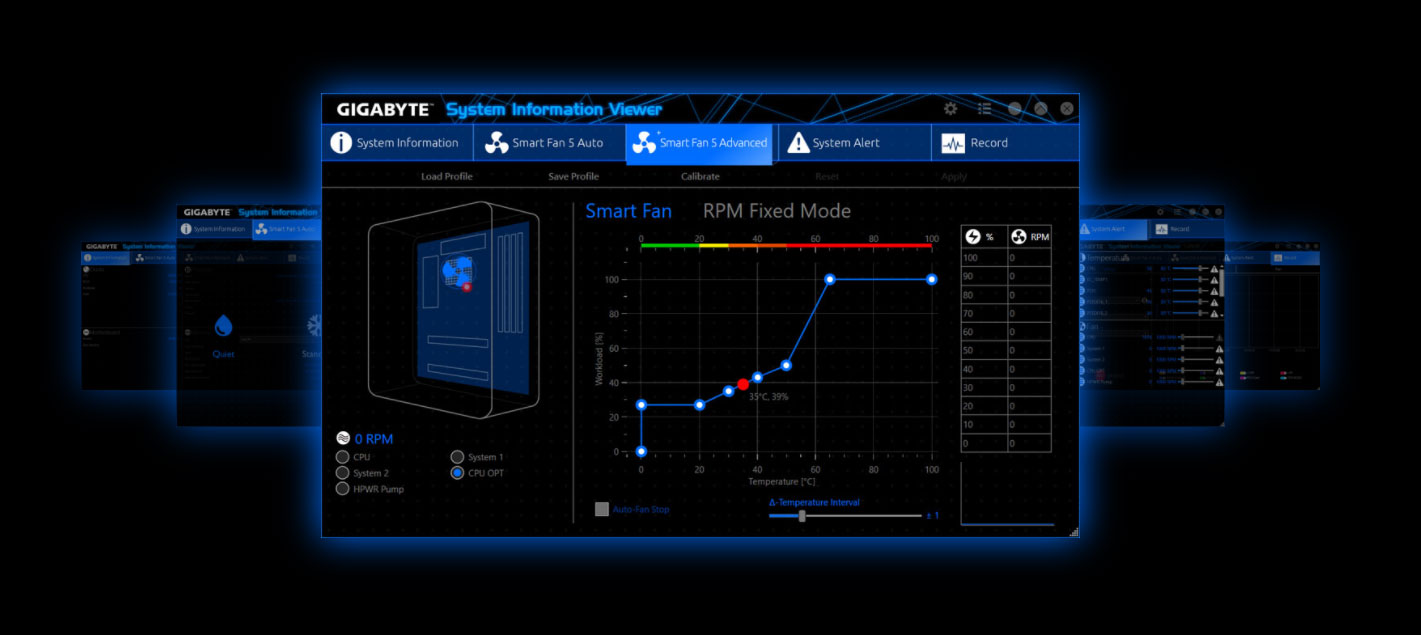

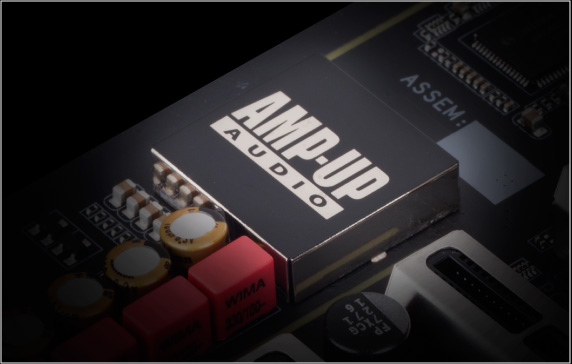
Automatically detects impedance of your head-worn audio device, whether earbuds or high-end headphones to provide optimal audio dynamics—preventing issues such as low volume and distortion.
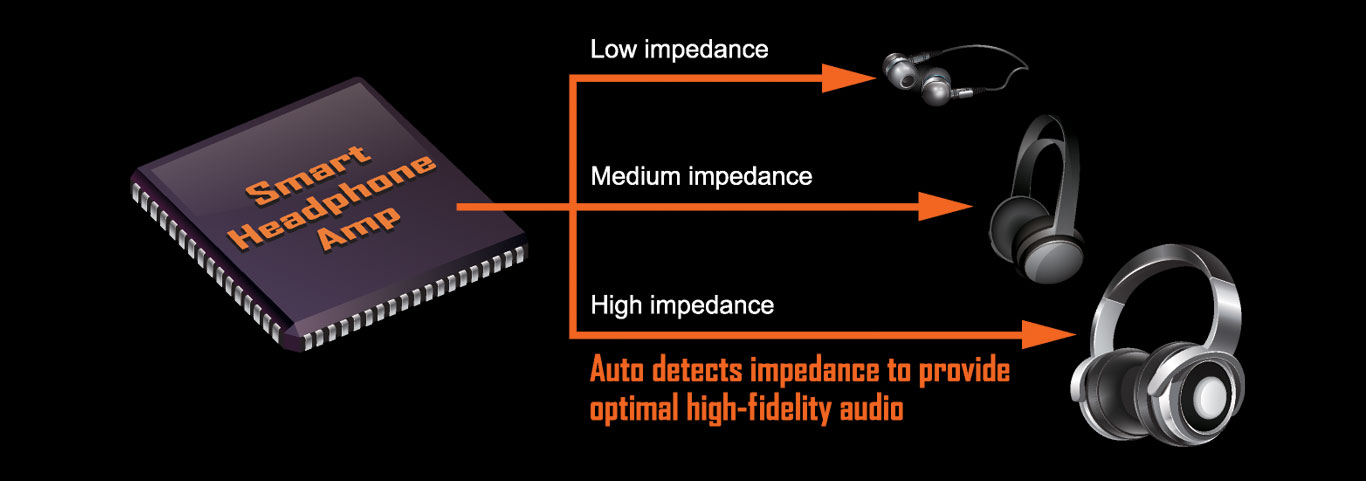

With X299-WU8 Motherboards, RGB Fusion is even better with Digital LEDs.* RGB Fusion offers users the option to control external LED light strips for their PC. Already feature filled with colors and patterns, RGB Fusion on X299-WU8 Motherboards are now upgraded with Digital LED support. With external digital LED strips*, where each LED is digitally addressable, users can experience even more patterns, styles, and illuminations.
* Digital LEDs are available only on select Motherboards, external LED Strips, Digital LED Strips are not included with Motherboard purchase.

Not bright enough? You can install standard 12V external RGB, RGBW or RGB/UV light strips on
the RGBW pin header and control its color from the RGB Fusion software. Using a RGBW light
strip with a dedicated white LED, users will experience brighter and more vibrant shades
of colors.
When using RGB/UV LED strips, users can give their systems a fluorescent glow with the use
of UV reactive liquid, neon braided cables, and acrylic paint for a wicked-looking gaming
PC.
No need to worry when choosing light strips as GIGABYTE motherboards support a wide variety
of RGBW/-UV light strips on the market thanks to the RGB Fusion software that allows users
to redefine the pin location for the R/G/B Signal.
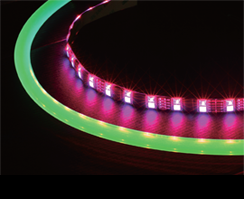
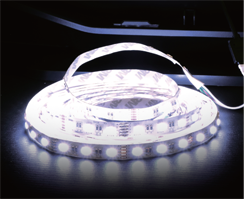

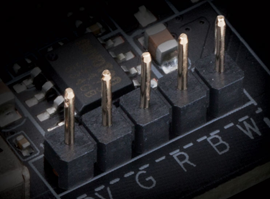
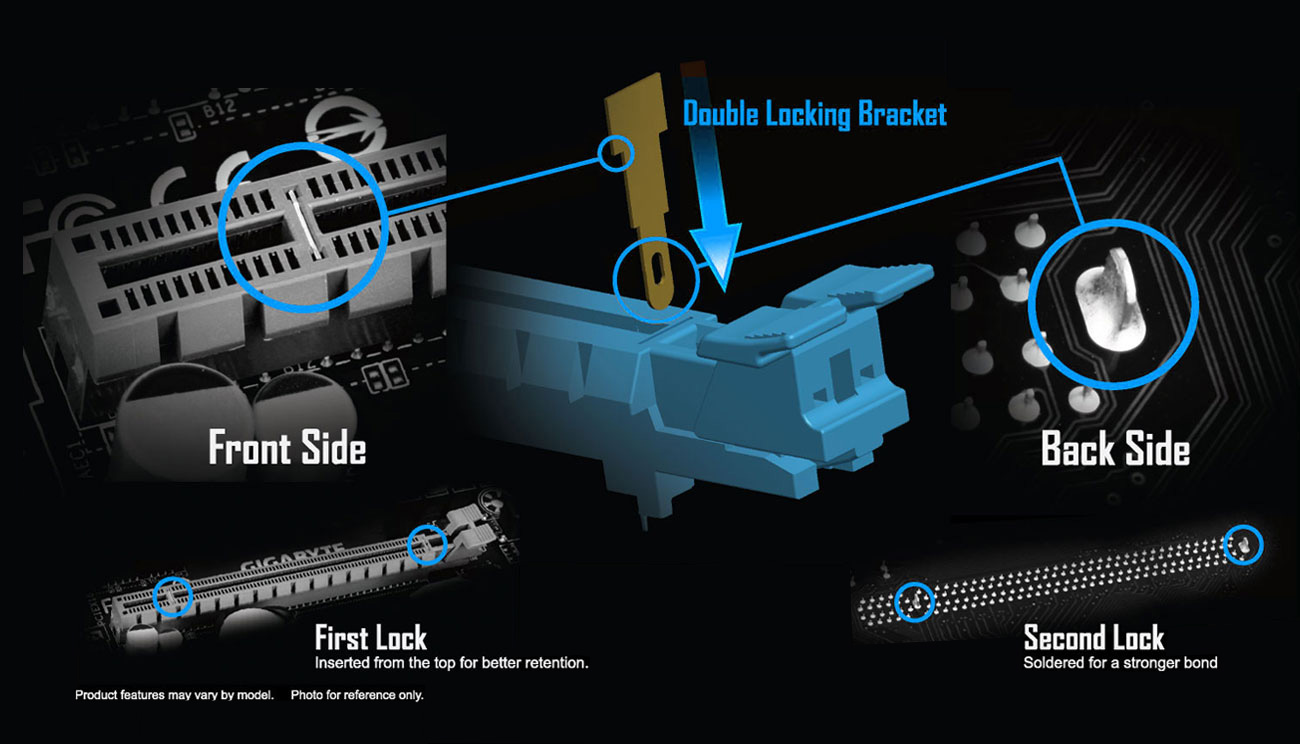
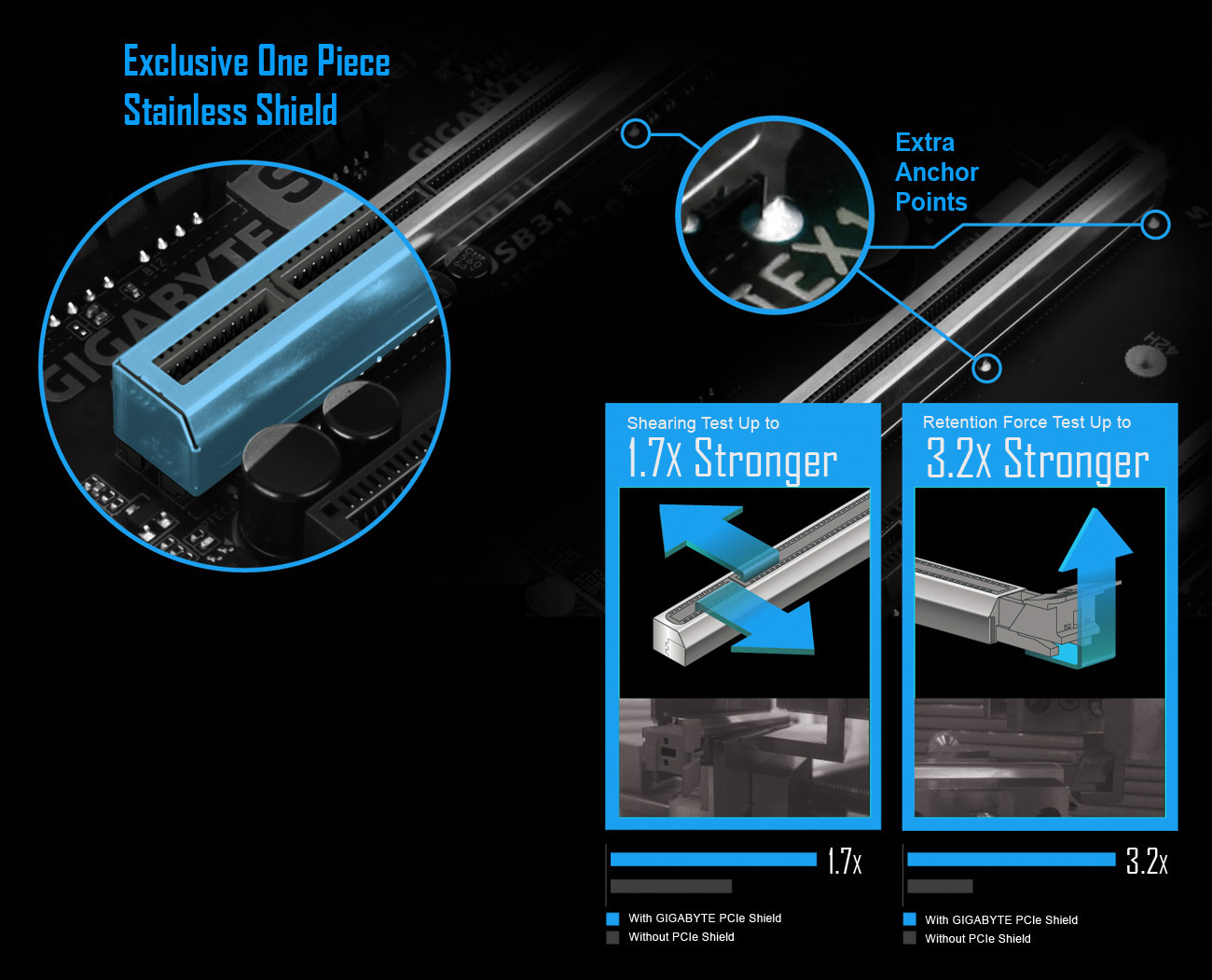
GIGABYTE exclusive one piece stainless steel shielding design prevents against PCB distortion/twisting and plate bending, in addition to preventing any possible ESD interference.
* Product features may vary by model. Photo for reference only.
The tiny cables of the front panel connectors can be hard to manipulate as space is restricted and indicators being tiny. With the G Connector, you can connect all the FP cables at once, simplifying the process of building your next PC and saving you some frustrations.